Hey guys, If you want to delete the Olymp Trade account, then you are in the right place; we will tell you How to Delete Olymp Trade Account.

My name is Sonia; We will show you How to Delete the Olymp Trade Account. You can delete the Olymp Trade account instantly without any hassle.
Contents
- 1 How to Delete Olymp Trade Account
- 2 Olymp Trade Account Delete
- 3 How to Verify Olymp Trade Account
- 4 What is the Olymp Trade
- 5 Frequently Ask Questions – Olymp Trade
- 6 How to Delete Olymp Trade Account
- 7 What is the Olymp Trade App?
- 8 Is Olymp Trade a safe platform?
- 9 Is Olymp Trade a fake app?
- 10 Conclusion
How to Delete Olymp Trade Account
If you have already used the Olymp Trade account and want to delete it now, then you have to follow the steps given by us by which you can delete your Olymp Trade account.
There is no unique way to deactivate the Olymp Trade account, and you can quickly delete your Olymp Trade account in 2 minutes.
Olymp Trade Account Delete
To delete an Olymp Trade account, you need to contact Olymp Trade support and send them an email asking you to delete your Olymp Trade Account.
Your email must be verified with your account before deleting the Olymp Trade account. If your email is not verified with your account, you need to verify your email with the Olymp Trade account.
You can get your account deleted by following the steps given below.
- First, you need to open the Olymp Trade application or go to the Olymp Trade account.
- Click on Help Options
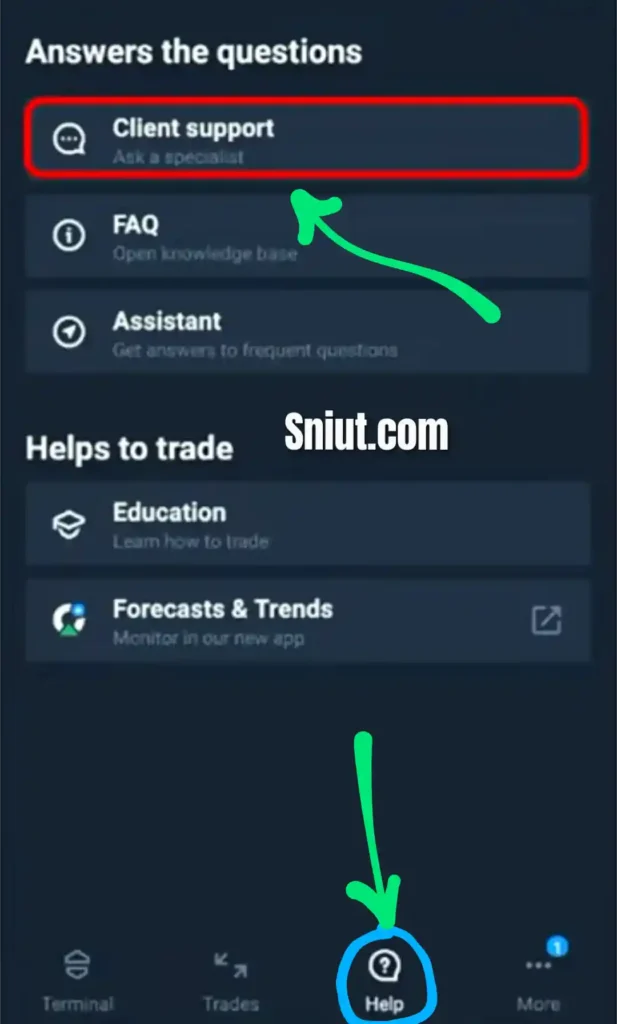
- After clicking on the help option, select client support and select the email option, and open the email
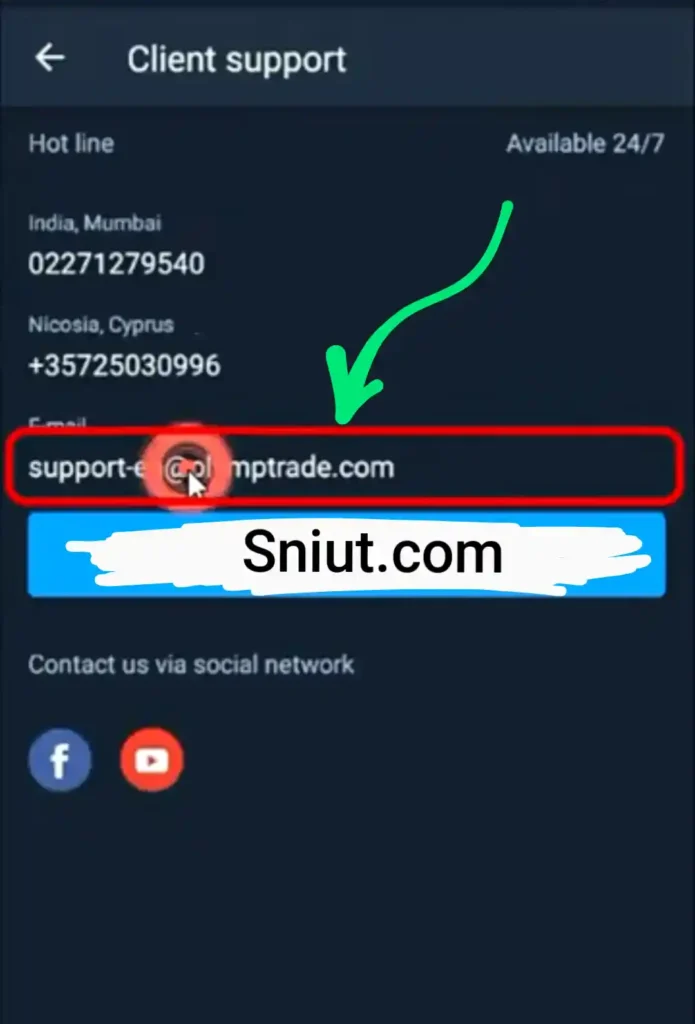
- Note that you have to open the same email in which your Olymp Trade account was created, so you have to open the same email in which your Olymp Trade account is connected and verified.
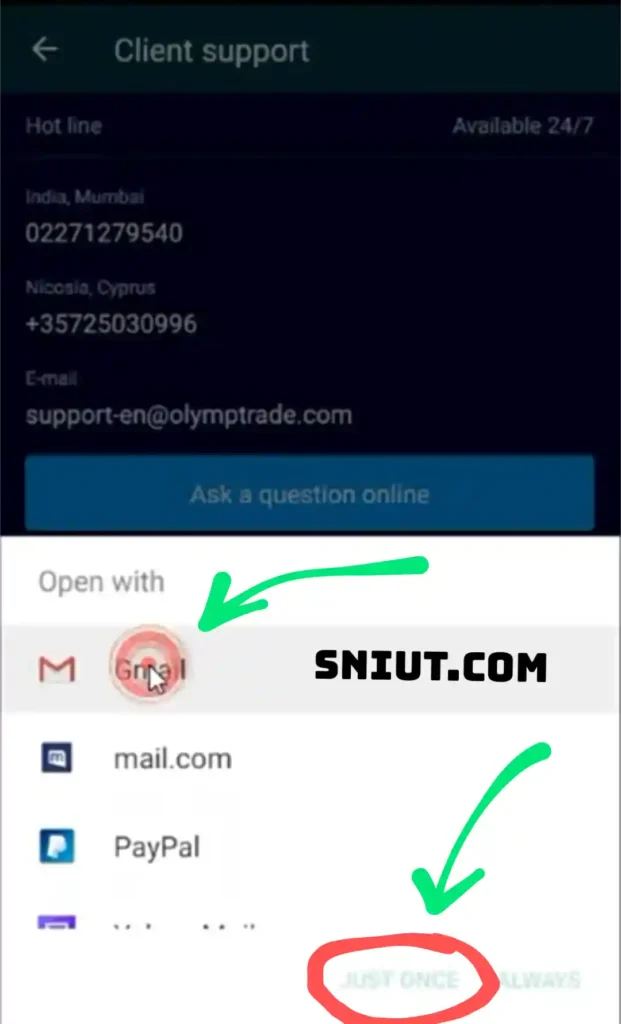
- Send an email to this address: [email protected]
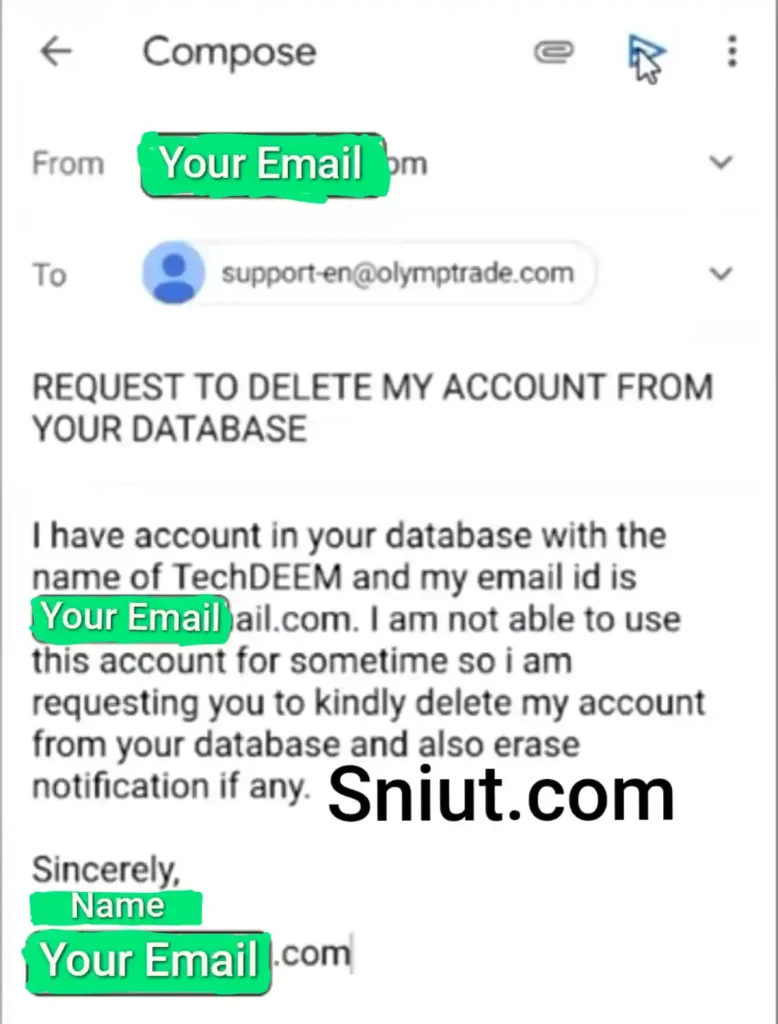
Subject: Delete Olymp Trade Account
I have an Olymp trade account with the name (Your profile name XYZ), and my email ID is (Your email ID XYZ). I cannot use this account, so I am requesting you to kindly delete my Olymp trade account from your database and erase notifications if any.
Sincerely,
your profile name
your email
You can send an email copying the structure we specified. Your account will be deleted or blocked within 48 hours of the email sending. You will then receive a notification by email that may mention deactivating your account.
NOTE: If you have any problem deleting your account, contact the Olymp Trade support department.
How to Verify Olymp Trade Account
If you have been trying to delete your Olymp Trade account for a long time, it is not getting deleted. You first need to verify your email with the Olymp Trade Account.
We have told you some steps by which you can get your email verified with the Olymp Trade account.
- First, open the app and log in to your account
- Then click on more options in the bottom right
- After that, choose the profile option and fill in your required details
- Select Setup two verification with either SMS or Email option
- And then click on submit.
- Account verification is required to get your earnings back to your bank, PayPal, or another account.
Note: Please fill in the information correctly and do not provide incorrect details like your name, date of birth, or any other required information, which may block your account anytime.
What is the Olymp Trade
Olymp Trade is an online trading platform where you can invest online. Olymp Trade is considered the best platform for fixed-time trading.
It is an online trading platform that many people use; its website and app are also in the market. Olymp Trade is a great and secure app you can use on your smartphone.
Olymp Trade has all the govt. license agreements that every online trading platform has. The best thing about them, I think, is that constant support is available 24×7 if you face any problem, it can solve your every problem.
If you also want to open an Olymp Trade account, you have to register, and you can extend your account by aggregating their terms and conditions.
Frequently Ask Questions – Olymp Trade
How to Delete Olymp Trade Account
You can delete your Olymp Trade account by following the steps below.
First, you need to open the Olymp Trade application or go to the Olymp Trade account.
Click on Help Options
After clicking on the help option, select client support and select the email option, and open the email
Send an email to this address: [email protected]
What is the Olymp Trade App?
Olymp Trade is an online trading platform where you can invest online. Olymp Trade is considered the best platform for fixed-time trading.
Is Olymp Trade a safe platform?
It is an online trading platform that many people use; its website and app are also in the market. Olymp Trade is a great and secure app you can use on your smartphone.
Is Olymp Trade a fake app?
Olymp Trade has all the license agreements that every online trading platform has.
Conclusion
We hope you liked this How to Delete Olymp Trade Account. Please let us know in the comment box below if you still have questions or suggestions.
Thank you for visiting our website; if you want excellent and knowledgeable content, you can revisit our website; here, you are provided with the best content.






![How To Update Chrome on Laptop [Windows & Mac] 11 How To Update Google Chrome In Laptop](https://sniut.com/wp-content/uploads/2022/07/how-to-update-Google-Chrome-on-Pc-laptot-ios-Windows.webp)
It seems quite complicated to delete the account compared to opening one.
Yes, deleting an account is more time consuming and difficult than opening an account.